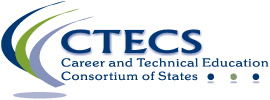Student Registration
Student Registration Forms
Use this Registration form when tests are paid for by IDCTE and schools must enroll students
Use this Registration form when tests must be purchased by the division and schools must enroll students – (A Contract Number is required.) –
ID-Student-Registration-Form-Contract-No
The Student Registration form requires district and school ID’s to be entered. Refer to this list for the ID’s:
Idaho Division-School List SY2024-25
Once the form is complete, use the Instant Enrollment method in E-SESS (Participant Import) or securely upload a completed form to CTECS, for processing. Use the secure upload form at the bottom of this webpage to send the Student Registration Form.
Testing Dates
Upload Student Registration form to CTECS, for processing (optional)
Note! Please allow up to 6 business days after you upload the form before scheduling testing at your site.
The Student Registration form requires district and school ID’s to be entered. Refer to this list for the ID’s: Idaho Division-School List SY24-25
- Download and save the ID-Student-Registration-Form
- Complete each column of information. Instructions for completing each column may be found on the second “sheet” in the file.
- Save the form. The file name should be the last name of the test site administrator and the school name. [Example: Howard-Wood River High.xlsx] If you upload more than one spreadsheet, please number them consecutively so that we can identify a specific file, if necessary.
- Fill in the school, name, and email fields on the upload form below. Drag and drop the Student Registration form, click the Upload button. You will see a confirmation message indicating the files were uploaded OR you will receive an error message if the file(s) did not upload.
Generate Test Tickets
Once your form has been successfully uploaded, wait for an email from [email protected], then log into E-SESS and generate the test tickets.